@JAX
Sorry I'm making you repeat yourself. I've never had a shared room so I'm not 100% familiar on how the mechanics of managing it work. So the room card in the Chat Rooms > Manage tab is working fine but the data is not being displayed on the card from within the room? Am I understanding you correctly?
Just in case you haven't tried it, here's how you make a shared room public. I know that's not exactly what you're trying to do (I don't think) but it does go into a little bit of detail on filling out the room information so it might help.
How to Set your Shared Room as a Public RoomSTEP 1: Log in to your IMVU Chat Client then click on Chat Rooms.
STEP 2: Click on the Manage tab.
STEP 3: Click on Create a Room.
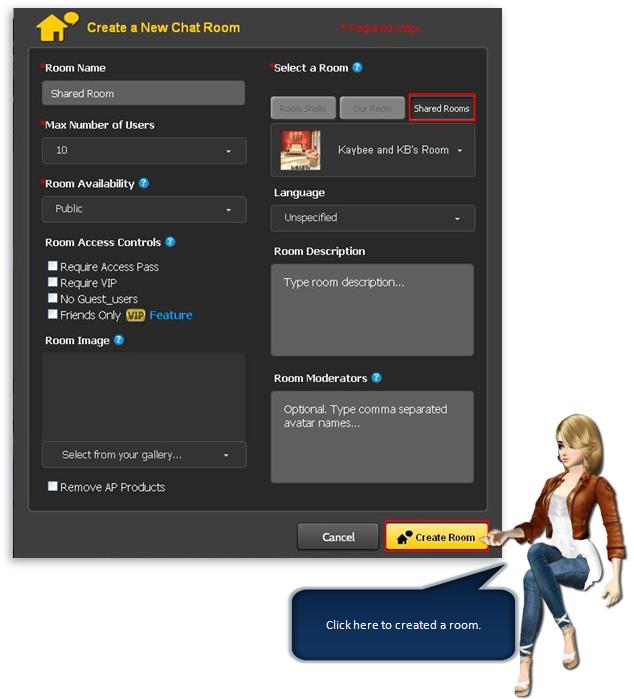
STEP 4: Fill in the required fields, then choose Shared Room from the Select a Room section. If you have multiple Shared Rooms, you may choose a specific one through the dropdown menu.
STEP 5: Click Create a Room. Your shared room should now be public!
Source:
https://help.imvu.com/s/article/Introdu ... hared-Room